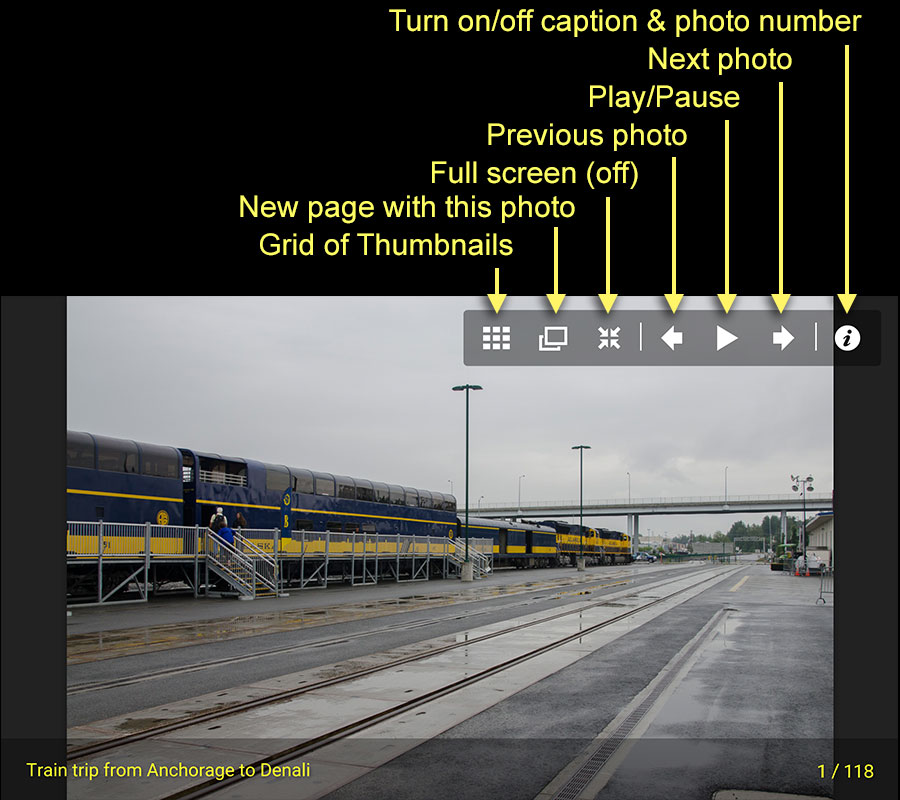The slide shows on this web site are created with juicebox®. They are in HTML5 format.
It is recommended that you view the slide shows in Chrome or Firefox in "full screen" mode. Internet Explorer has a problem with the "full screen" mode.
The slide shows can be viewed manually, where you control which photo is displayed, or automatically where each photo is displayed for approximately five seconds.
The slide shows appear differently on some mobile devices (particularly cell phones) than they do on desktops, laptops and large mobile devices (e.g. tablets). This page explains how to use them on all devices.
Some of the web pages have tables that allow you to start the slide shows at specific years, locations, etc. These tables only work with the first method (desktops, etc) shown below. The tables have no effect if you have to use the second method (e.g. cell phone, etc).
The pages with slide shows have a weirdness - to leave a page with a slide show using the "back" button, the "back" button has to be clicked twice.
Desktops, Laptops, and Some Mobile Devices.
When your browser displays a slide show page, if the slide show controls are visible as in the figure below, you can start using them immediately. The figure shows the functionality of all the controls. It is recommended that you view the slide show in "full screen" mode with the thumbnails turned off. Press the "play/pause" button to start and stop the slide show. You can also scroll the photos and the thumbnails to pick a particular photo.
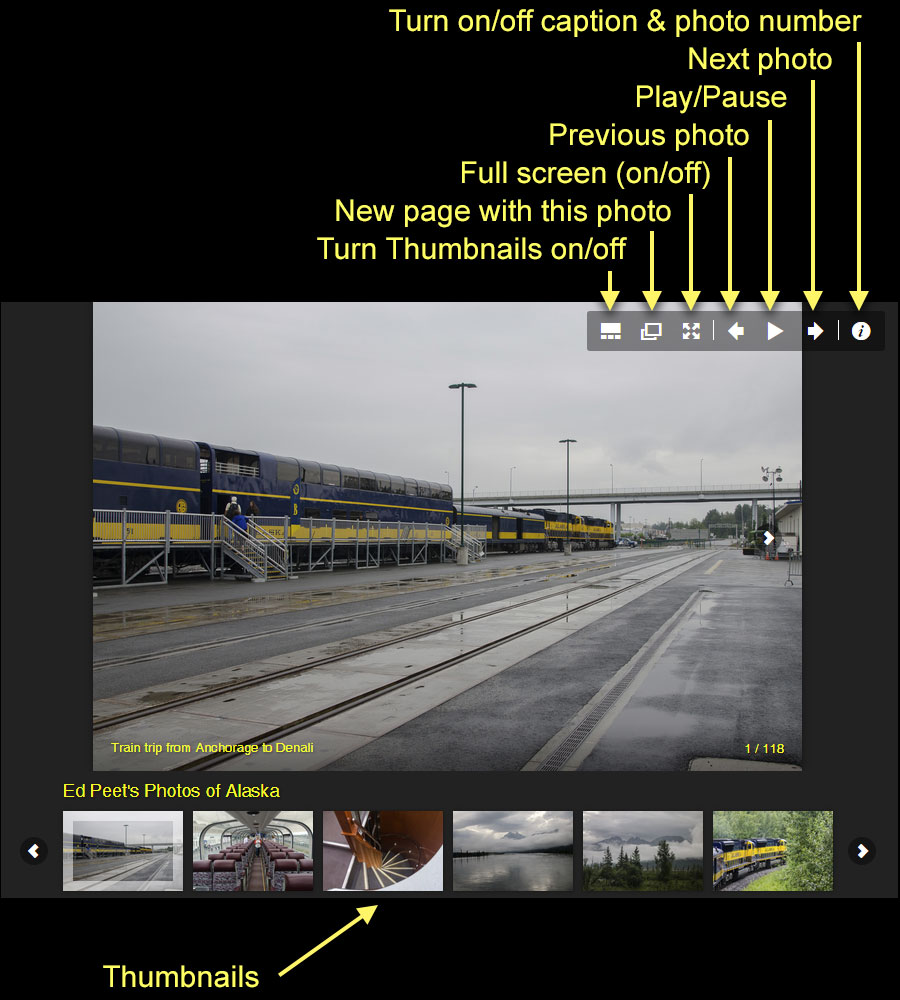
Cell Phones and Smaller Mobile Devices
If the slide show page does not show the controls, you will probably see something like in the figure below. In this case, you have to click on the "VIEW GALLERY" in the lower left corner of the page. Once you do that, you'll see something like in the next figure.

The following figure is the type of screen that you'll see when you click on "VIEW GALLERY" as mentioned above. The controls are very similar to the ones described for the first figure with two exceptions:
1. This view doesn't have the thumbnails on the bottom nor the button to turn the thumbnails off and on. Rather it has a "grid of thumbnails" button that shows a grid of thumbnails instead of the large photo. You can scroll through the thumbnails to detemine where to start the slide show.
2. The slide show must be viewed in the "full screen" mode. When you click on "VIEW GALLERY" in the previous screen, the slide show will automatically go into the full screen mode. If you click on the "full screen" button, the slide show will stop and go back to the screen with "VIEW GALLERY" displayed.